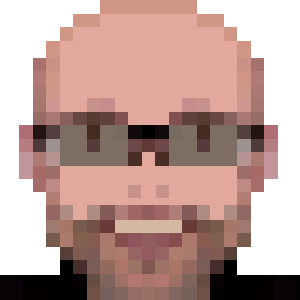Cannot build ruby 2.5, 2.6, 2.7 and 3.0 on Ubuntu

Since Ubuntu 22.04, old Ruby versions like 2.5, 2.6, 2.7 and 3.0 cannot be compiled because they rely on OpenSSL 1.1 and it has been replaced by version 3.
So, if you try to install those versions using rvm, you’ll get an error that something is deprecated: Since OpenSSL 3.0.
But we can build OpenSSL 1.1 and point rvm to it.
First check if you have the build-essentials package installed:
sudo apt install build-essential
Then download OpenSSL version 1.1.1w, build it and install it locally:
mkdir -p ~/Downloads
cd ~/Downloads
wget https://www.openssl.org/source/openssl-1.1.1w.tar.gz
tar zxvf openssl-1.1.1w.tar.gz
cd openssl-1.1.1w
./config --prefix=$HOME/.openssl/openssl-1.1.1w --openssldir=$HOME/.openssl/openssl-1.1.1w
make
make install
rm -rf ~/.openssl/openssl-1.1.1w/certs
ln -s /etc/ssl/certs ~/.openssl/openssl-1.1.1w/certs
cd ~
Now we can proceed and install Ruby (example with Ruby 3.0.4):
rvm install ruby-3.0.4 --with-openssl-dir=$HOME/.openssl/openssl-1.1.1w
-
Install Droidcam on Ubuntu using DKMS
-
Rails and Vite
-
Install Node and Ruby (on Rails) using asdf
-
Postgres Crash Course
-
Fixing Slack black screen sharing on Wayland
-
MySQL8: poor performance after upgrade
-
My experience leading an Open Source project
-
Samsung Anynet+ switching input modes when TV is turned on
-
Automated UI testing with Cypress and Shippable
-
Using ActionMailer with Localhost
-
Super Nintendo history
-
Using Wiimote as wireless mouse on Ubuntu
-
Updating Webkit on Ubuntu
-
Git Timesheet
-
Creating a Gmail filter for GitHub
-
Retro journey with Sega Master System
-
Configuring a Wiimote as a classic gamepad
-
Ubuntu 16.04 on Dell Precision M3800
-
Upgrading BIOS with Ubuntu
-
How to Disable wifi on Arris TG862 modem
-
Ubuntu 14.04 on Dell Precision M3800
-
Installing a Slack client on Ubuntu
-
Installing RVM on Ubuntu
-
Xbox360 gamepad on Ubuntu
-
English (US) International Keyboard on Ubuntu
-
Disable Wifi from Motorola SVG 1202 modem
-
Installing a Campfire client on Ubuntu (Snakefire)
-
How to Install Photoshop Elements 10 on Ubuntu
-
Recording Video throw the Web
-
Java Multimedia Player
-
Migrating from MySQL to Oracle
-
How to Write a Spell Checker
-
First Post