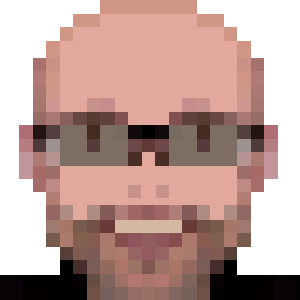Samsung Anynet+ switching input modes when TV is turned on

I’ve got a Samsung Soundbar HW-MS650, which previously I had connected to a Samsung LED 46” TV from 2014.
They were connected using HDMI ARC port instead of the optical cable, because using the HDMI ARC port, the TV will automatically turn on the soundbar, turn off its internal speakers and the TV remote control volume buttons will control the soundbar volume.
This will work only if HDMI-CEC (which Samsung calls Anynet+) is enabled on TV.
The Problem
The only problem: after turn on the TV, like 5 seconds later, the TV will change the image input source to the soundbar, which doesn’t make sense!
I searched the entire web, including the CNET Samsung Forum, but no answer!
The Solution
Then, I just noticed that the soundbar HDMI input was labeled on TV as AV Receiver. As the TV has no label for soundbar, I decided to change the input label to --- and it worked!
The reason: I think the TV will switch the input automatically when we use any label that identifies the input as a video source (and HDMI-CEC is enabled).
To change the source label:
- In the remote control, press the
Sourcebutton to raise the input sources panel. - Using the arrows, select the source you want to rename
- Press the
Toolsbutton (while theSourcemenu is still visible) - Select
edit - Change the name to
---(usually the first option)
In modern TVs
In the newest Samsung TVs, like 2018 and higher, this problem doesn’t happen, as the TV will automatically recognize the soundbar as not a video source.