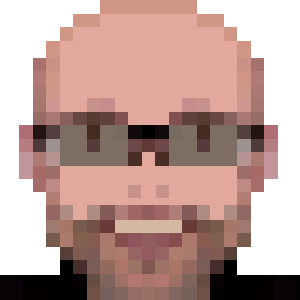How to Install Photoshop Elements 10 on Ubuntu
Sometimes I have to handle layouts made in Photoshop.
And I have a license for the Elements 10 version (the budget version, with several limitations).
It can be installed on Ubuntu using PlayOnLinux (install with sudo apt-get install playonlinux), which is a graphical wizard to install Windows applications on Linux (it relies on wine).
The install process is almost trivial, with few caveats:
-
Install these PlayOnLinux components before run the setup:
atmlib,gdiplusandgecko. -
You’ll need to kill the installer when it starts to install Organizer. If you do not kill it, Organizer install will throw an error, and it’ll rollback the entire Photoshop install.
-
In the first time you open Photoshop, it’ll display a message about missing Adobe Application Manager. Download it the Windows version from adobe.com/go/applicationmanager, and run it using PlayOnLinux (after open it, click on
Configurebutton, select Photoshop virtual drive, click in theMiscelanoustab and finally click inRun a .exe file in this virtual drive).