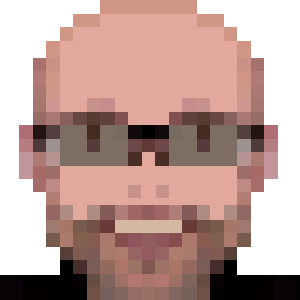Installing a Slack client on Ubuntu
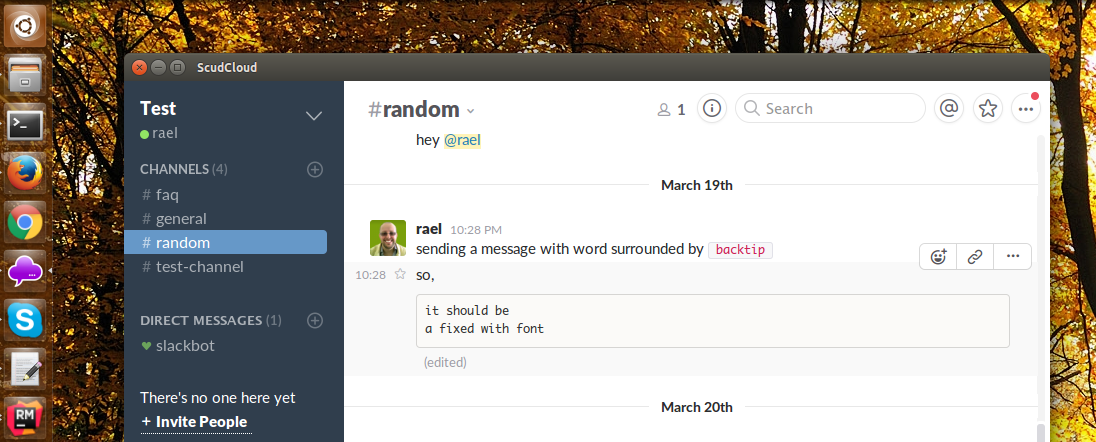
If you tried to use the collaborative chat Slack.com, you’ll notice it has only clients for Mac.
For Linux and Windows, company recommends use the browser.
As this is a bit uncomfortable for a chat/collaborative tool, I’ve created a simple non-official client: ScudCloud.
It has some advantages over run int from the browser: native notifications, can be minimized to notification area (aka systray), multiple teams support, and other minor features.
To install it under Ubuntu (Kubunt, Mint and other derivates), open a terminal (Ctrl+Alt+T) and run:
sudo apt-add-repository -y ppa:rael-gc/scudcloud
sudo apt-get update
sudo apt-get install scudcloud
If you want to use the spell checker, add the hunspell package to the language you need. By example, for en-us:
sudo apt-get install hunspell-en-us