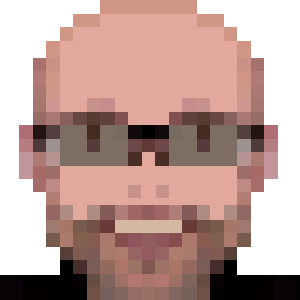English (US) International Keyboard on Ubuntu
If you use an international keyboard in Ubuntu, probably you already noticed the behavior is different from a (in my case) Brazilian Portuguese keyboard, or even from a English (US) international keyboard running on Microsoft Windows.
By example: when you type ' + s you’ll get ś instead of a 's; a lot of accents will appear only after type the blank space key or they relies in a composite key.
First: in order the configuration takes place, your configuration keyboard configuration must be using English (US, international with dead keys).
To double check this, go to System Settings > Keyboard. At the left bottom, click on Text Entry. First selected option must be English (US, international with dead keys). If this option is not in the list, click on the + button and add it.
Now, let’s fix the behavior of accents to mimic the behavior in Microsoft Windows.
To make this easy, I’ve created a Github repo with the below instructions.
Configuring
Open a terminal (press Ctrl+Alt+T) and run:
sudo apt add-repository -y ppa:rael-gc/utils sudo apt update sudo apt install win-us-intl im-config -n uim
Do logout and login back again.
In the Github repo I’ve added instructions to other distros, like Fedora and openSUSE.