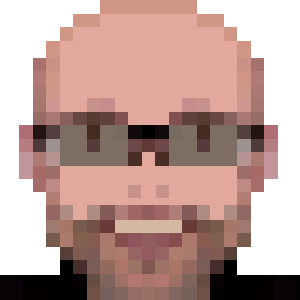Cannot build ruby 2.5, 2.6, 2.7 and 3.0 on Ubuntu

Since Ubuntu 22.04, old Ruby versions like 2.5, 2.6, 2.7 and 3.0 cannot be compiled because they rely on OpenSSL 1.1 and it has been replaced by version 3.
So, if you try to install those versions using rvm, you’ll get an error that something is deprecated: Since OpenSSL 3.0.
But we can build OpenSSL 1.1 and point rvm to it.
First check if you have the build-essentials package installed:
sudo apt install build-essential
Then download OpenSSL version 1.1.1w, build it and install it locally:
mkdir -p ~/Downloads
cd ~/Downloads
wget https://www.openssl.org/source/openssl-1.1.1w.tar.gz
tar zxvf openssl-1.1.1w.tar.gz
cd openssl-1.1.1w
./config --prefix=$HOME/.openssl/openssl-1.1.1w --openssldir=$HOME/.openssl/openssl-1.1.1w
make
make install
rm -rf ~/.openssl/openssl-1.1.1w/certs
ln -s /etc/ssl/certs ~/.openssl/openssl-1.1.1w/certs
cd ~
Now we can proceed and install Ruby (example with Ruby 3.0.4):
rvm install ruby-3.0.4 --with-openssl-dir=$HOME/.openssl/openssl-1.1.1w