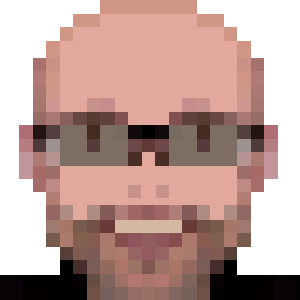Install Node and Ruby (on Rails) using asdf
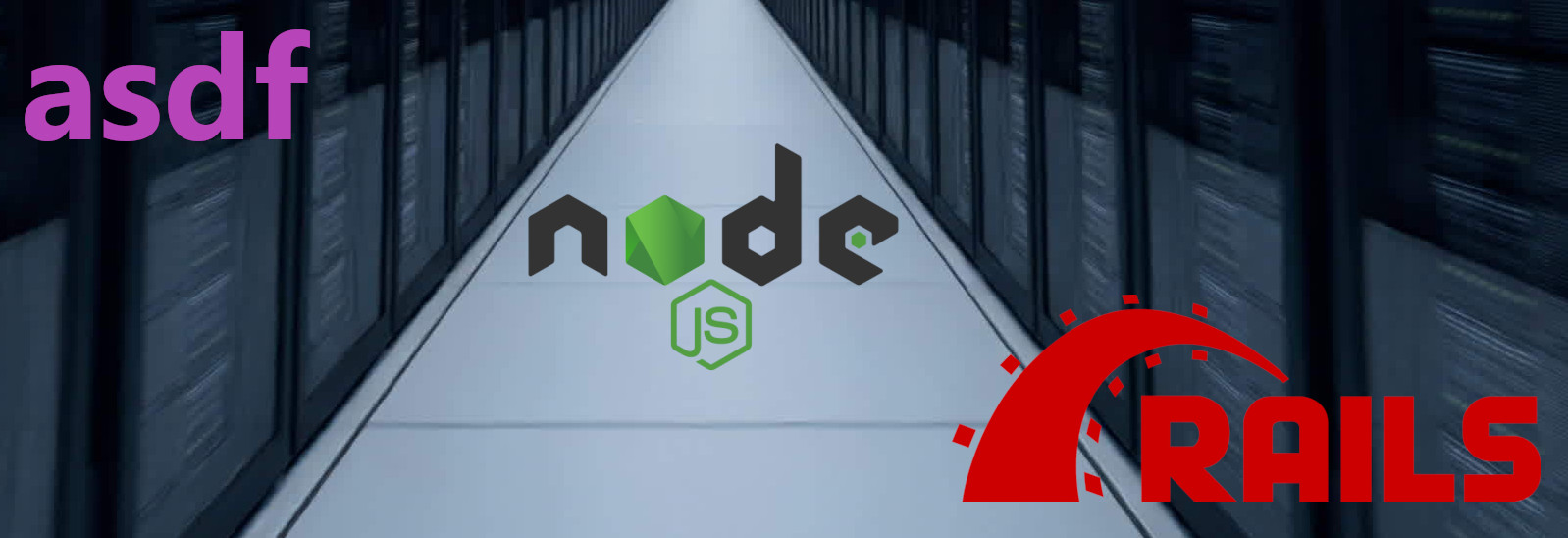
I’ve realized that a lot of people have a hard time configuring Node and Ruby.
While I’ve been used to install nvm and rvm to manage each language (even because I’m the one building Ubuntu binaries in the rvm team), asdf is a multiple runtime version manager that can handle both.
Install asdf
You’ll need curl and git installed. If not installed, install with:
sudo apt install curl git
Now install asdf, but check which is the current version in the Official Download instructions:
git clone https://github.com/asdf-vm/asdf.git ~/.asdf --branch v0.14.0
Now let’s configure environment variables for asdf home and bash completion:
echo '. "$HOME/.asdf/asdf.sh"' >> .bashrc
echo '. "$HOME/.asdf/completions/asdf.bash"' >> .bashrc
source .bashrc
Install Node
Install suggested Node dependencies:
sudo apt install python3 g++ make python3-pip
Add the NodeJS plugin:
asdf plugin add nodejs
Install Latest available Node version:
asdf install nodejs latest
Set a global (default) version for Node:
asdf global nodejs latest
Install Ruby and Rails
Install suggested Ruby dependencies:
sudo apt install autoconf patch build-essential rustc libssl-dev libyaml-dev libreadline6-dev zlib1g-dev libgmp-dev libncurses5-dev libffi-dev libgdbm6 libgdbm-dev libdb-dev uuid-dev
Add the Ruby plugin:
asdf plugin add ruby
Install Latest available Node version:
asdf install ruby latest
Set a global (default) version for Ruby:
asdf global ruby latest
In order to create a Rails project, you’ll need the rails gem installed:
gem install rails
More about asdf
All asdf commands are listed here: https://asdf-vm.com/manage/commands.html.
In summary:
- Check
asdfinstalled version:asdf version - List installed plugins:
asdf plugin list - List available plugin:
asdf plugin list all - Check current plugin version:
asdf current <plugin> - List installed plugin versions:
asdf list <plugin> - List all available plugin versions:
asdf list all <plugin> - Add a new plugin:
asdf plugin add <plugin> - Remove a plugin:
asdf plugin remove <plugin> - Update to stable:
asdf update - Update to the latest:
asdf update --head
You can setup asdf in 3 levels:
- Global:
asdf global <plugin> <version> - Shell session:
asdf shell <plugin> <version> - Local folder:
asdf local <plugin> <version>
Local will create a .tool-versions file.
Done!
Bonus: all above steps in a single take (just make sure to replace v0.14.0 with the latest asdf version):
sudo apt install curl git python3 g++ make python3-pip autoconf patch build-essential rustc libssl-dev libyaml-dev libreadline6-dev zlib1g-dev libgmp-dev libncurses5-dev libffi-dev libgdbm6 libgdbm-dev libdb-dev uuid-dev
git clone https://github.com/asdf-vm/asdf.git ~/.asdf --branch v0.14.0
echo '. "$HOME/.asdf/asdf.sh"' >> .bashrc
echo '. "$HOME/.asdf/completions/asdf.bash"' >> .bashrc
source .bashrc
asdf plugin add ruby
asdf plugin add nodejs
asdf install nodejs latest
asdf global nodejs latest
asdf install ruby latest
asdf global ruby latest
gem install rails
That is it. Now check the next post about how to setup a Rails + Vite environment.
Troubleshooting
No preset version installed for command rails
If you try to run rails in our project and get this:
No preset version installed for command rails
Please install a version by running one of the following:
asdf install ruby <your-project-version>
or add one of the following versions in your config file at /home/rael/.tool-versions
ruby <last-installed-version>
I’m assuming you already have installed your project required ruby version. If not, of course, install it like described in the above “Install Ruby and Rails” section.
Then if you’re still facing this issue, fix it with:
asdf reshim ruby
Source: StackOverflow