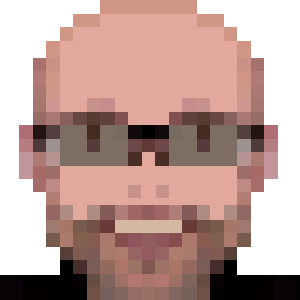Updating Webkit on Ubuntu

Webkit is the web browser engine used by Apple Safari, previously used on Chrome too (now using a Webkit fork), and used by several other minor browsers and applications. It’s perfect to embed in applications that requires some HTML/JS/CSS rendering.
I’ve used in my simple Slack client, ScudCloud, which is a traditional Qt application. It’s a different approach than the official client: it (the oficial client) uses Electron, which is a Node.js runtime using Chromium for front end rendering. Like described in Wikipedia:
It allows for the development of desktop GUI applications using front and back end components originally developed for web applications.
I.e., an entire browser included instead of just the web browser engine. While it’ll make easy for people without desktop development skills develop a packaged version of a website, or create a desktop program using web technologies it’ll pay the footprint in memory usage.
Webkit is packaged for several operating systems, including Ubuntu, but there is a problem: the version included in 16.04 stopped to properly work with latest Slack updates, due modern CSS usage that was poorly rendered by the distro default webkit.
In the past I’ve pushed some CSS/JS tweaks in the ScudCloud side to make it work (basically re-writing some stuff to the older and supported syntax), but this time I preferred a different approach: update the webkit version in Ubuntu.
The task would be not easy, but for my lucky, I found that some people still prefers embed webkit too and were packaging more updated versions to Qt applications under Debian.
So, I’ve got the package sources and published in the ScudCloud PPA, which will be automatically available for all Ubuntu users of ScudCloud under Ubuntu 16.04.