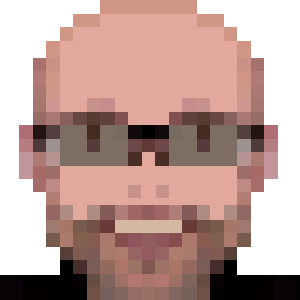How to Disable wifi on Arris TG862 modem

My ISP gave me a new cable modem, and here we go again to disable wifi and use a dedicated wifi router in order to get a improved and strong signal.
This process always relies in the same steps, disabling Wireless, DHCP and NAT, making Arris modem work in bridge mode.
Before Start
- Your wifi router must be configured with LAN IP
192.168.0.1. - Do not plug a network cable between the wifi router and Arris TG862.
- Your computer must be connected to Arris TG862 wifi.
Changing Arris TG862 LAN IP
First step is to open Arris TG862 web interface at http://192.168.0.1.
Log in using admin as user, password as password.
At LAN Setup tab:
- Change
IP Addressto192.168.1.1. - Change
Start IP Addressto192.168.1.2. - Change
End IP Addressto192.168.1.254. - Click on
Apply(Arris will restart and you’ll loose the wifi connection for few seconds).
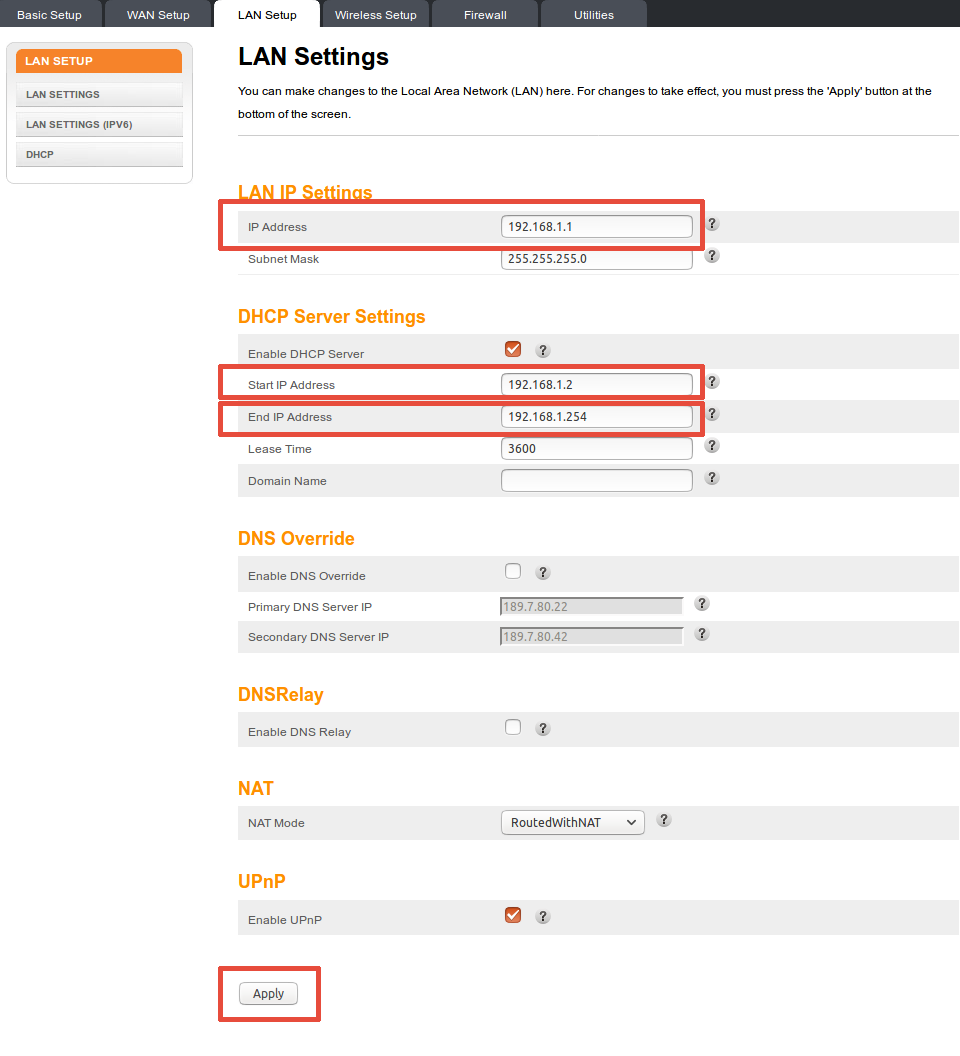
Connect to your Wifi router
Turn on your wifi router and now plug the network cable between it and Arris at port 1.
Now, connect your computer to your router wifi network (and not to Arris wifi).
Disabling Arris TG862 Wifi
Now we’ve changed the Arris LAN IP, we need to open again this web interface in our browser, but now at the new IP: http://192.168.1.1 (use the same credentials, user admin and password password).
At Basic Setup tab:
- Disable wireless.
- Click on
Apply(notice that modemWifilight will go off).
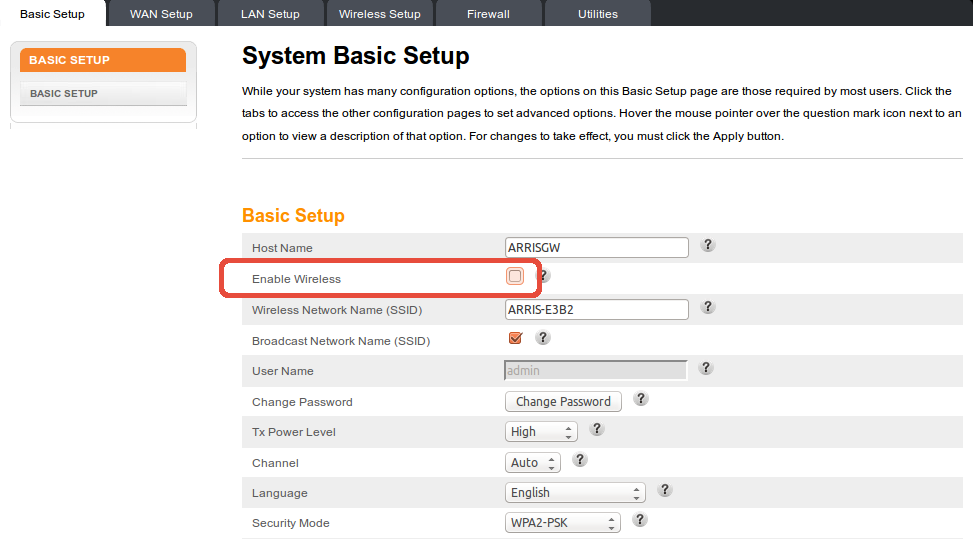
Configuring Arris TG862 to Bridged mode
At WAN Setup tab:
- Disable
DHCP. - Click on
Apply.
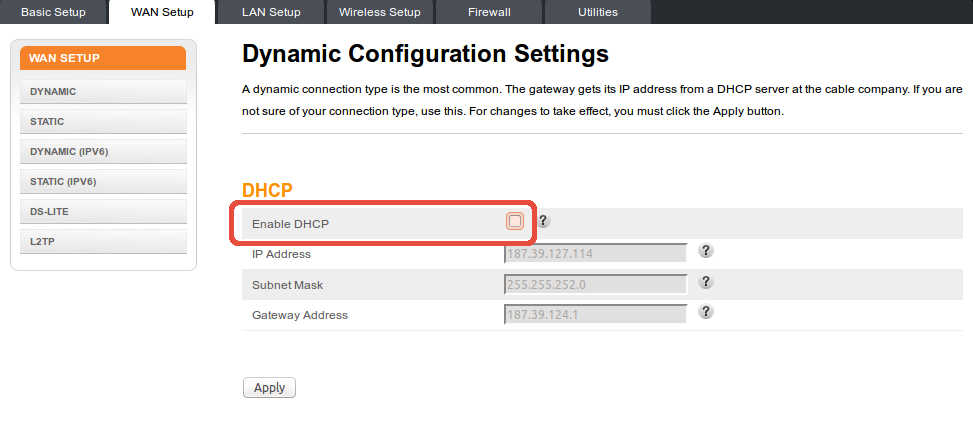
At LAN Setup tab:
- Disable
DHCP Server. - Change
Nat ModetoBridged. - Click on
Apply(modem will restart).
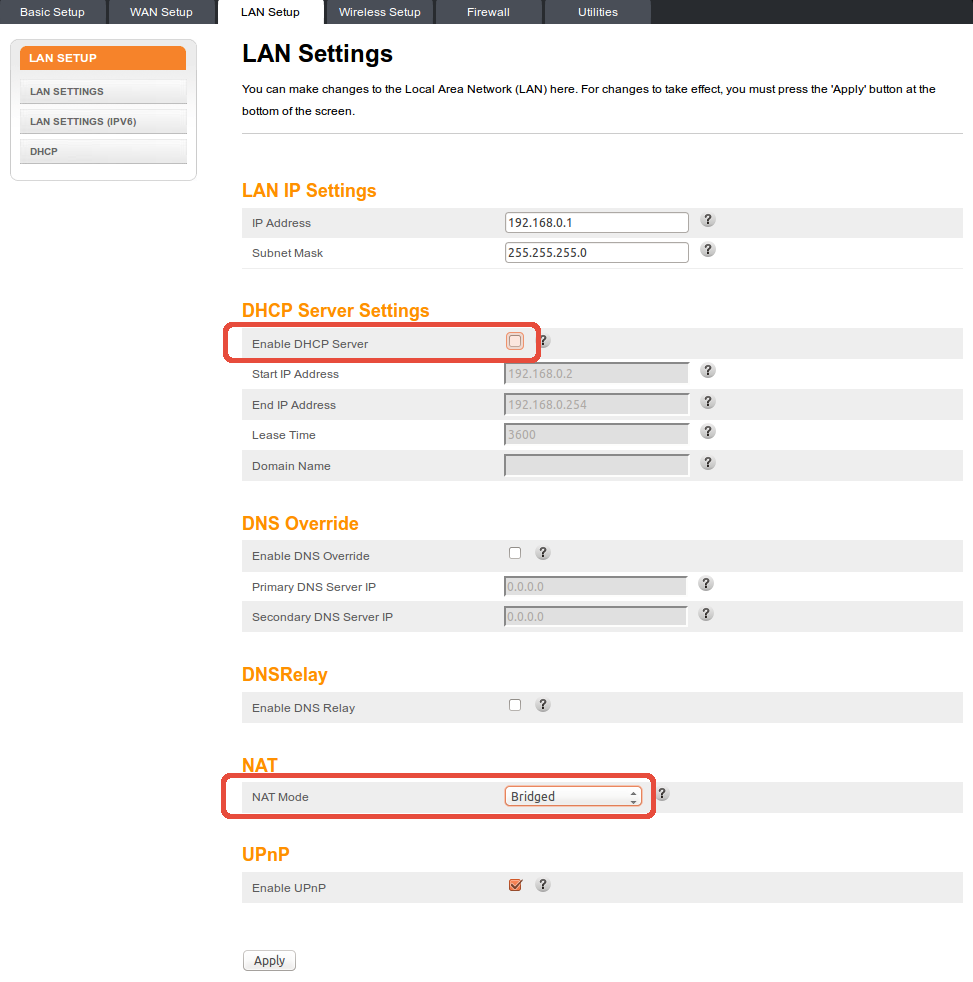
Restart
Restart your wifi router in order to get a new local IP and new WAN IP.
Done!
Reverting Changes
After change your ARris TG862 to work in bridge mode, it’ll no more allow logins using the web interface: you still will be able to see the login page, but you’ll always get the Invalid Username or Password! message.
If you want to revert all configurations to the previous one (i.e, the one from the ISP), you can reset the Arris TG862 using a pen, pressing the reset button for 30 seconds.