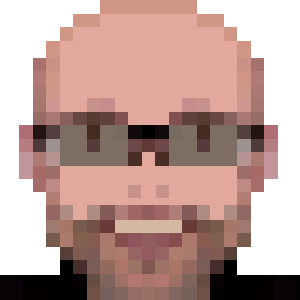Installing a Campfire client on Ubuntu (Snakefire)
In my current project, the used collaboration tool is Campfire.
It has a Linux client, called Snakefire, listed in the Campfire site.
But the install process is not that easy.
So I’ve created a PPA repository (with instructions bellow), and additionally I’ll list the manual instructions too.
Via PPA
You can find the package source in a GitHub repo.
To install it, open the Terminal (pressing Ctrl+Alt+T) and type:
sudo apt-add-repository -y ppa:rael-gc/snakefire
sudo apt-get update
sudo apt-get install snakefire
If you’re using KDE, install with:
sudo apt-get install snakefire-kde
Manual Install
Follow the below instructions to install manually.
First, install these packages:
sudo apt-get install python-setuptools python-qt4 python-keyring python-openssl python-notify python-twisted python-enchant
Then, clone the pyfire library (Campfire API Python library) from the following repo: https://github.com/mariano/pyfire.
Enter the cloned repo folder and install it with:
sudo setup.py install
Now clone the Snakefire code from the following repo: https://github.com/mariano/snakefire.
Enter the clone repo folder and install in the same way with:
sudo setup.py install
Now Snakefire is installed, and you can start it with the command snakefire.
If you face any Snakefire theme issue (i.e., themes are not working, probably in Ubuntu 12.04), rollback changes from this commit.